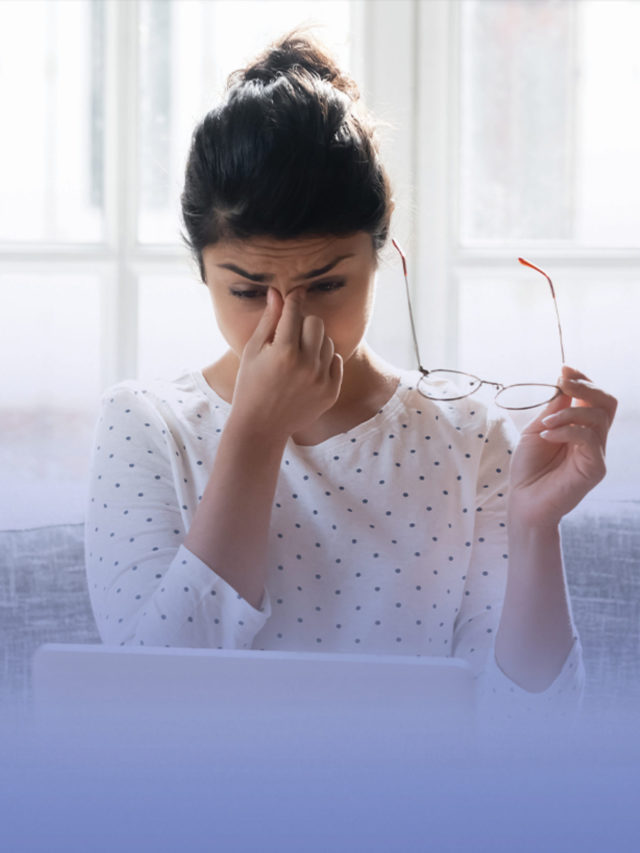Overview
In the busy hustle of our daily life with work and home, we tend to neglect taking care of our eyes. By spending almost all our time in front of digital screens, there is little to no room for rest to the eyes.
Digital eye strain has become very common these days in adults and children; we have to create strong boundaries with the number of hours we are spending on digital screens to reduce eye strain.
Digital eye strain is a group of eye vision-related problems caused by prolonged use of mobile, tablet, laptop or computer. Individuals staying glued to their gadgets have been facing eye discomfort and other eye problems. Being mindful of our screen time might help in getting rid of digital eye strain, which is also called computer vision syndrome.
Digital eye strain
A collection of visual and eye issues is referred to as computer vision syndrome or digital eye strain. The issues can include itchy, dry eyes, red and tearful eyes. Your eyes might begin to feel to unpleasant or worn out. Your ability to concentrate might even be impaired. The frequent use of laptops, computers and other digital devices is the root of these issues. The use of mobile phones and e-readers could contribute to these issues.
Over the past few decades, these issues have become more prevalent. If you use a computer or other digital gadget for an extended period of time, many people have certain symptoms.
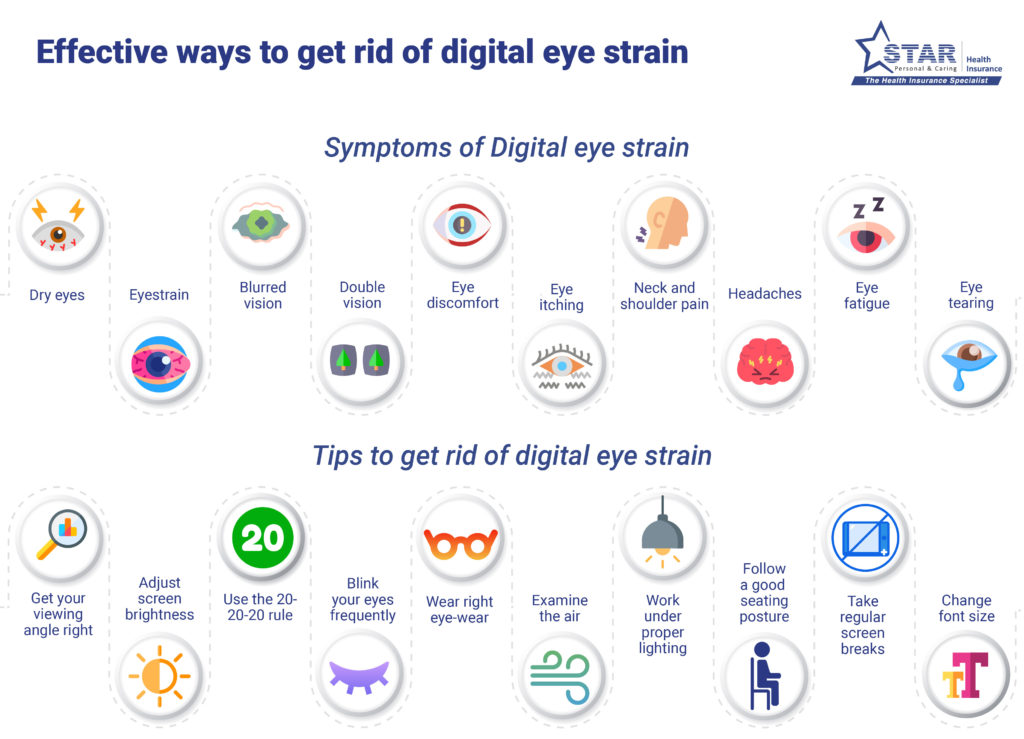
Symptoms of digital eye strain
Digital eye strain symptoms include
- Dry eyes
- Eye discomfort
- Eye itching
- Eyestrain
- Double vision
- Headaches
- Eye tearing
- Neck and shoulder pain
- Eye fatigue
- Blurred vision
The degree to which a person experiences visual symptoms frequently relies on the strength of their vision and how much time they spend staring at a digital screen.
Untreated vision issues, including farsightedness and astigmatism, poor eye coordination or focusing skills, and ageing changes to the eyes, such as presbyopia, can lead to the emergence of visual complaints.
Many of the visual problems that users report is just transient and go away after they stop using computers or other digital devices. Even after completely refraining from using digital gadgets, some people may still have diminished visual abilities, such as blurry distance vision.
Causes of digital eye strain
Reading text on a computer screen or other digital device is tougher on the eyes than reading printed texts for a variety of reasons. This is why reading a book might not result in digital eye strain.
Digital eye strain is caused by a various circumstance, including:
- Looking at the screen in a dim lighting
- Using a computer in a poor posture
- Looking at a computer at an improper angle and distance
- Spending extended amounts of time in blue light
- Eyesight issues not addressed
- Using a computer often causes people to blink less than reading material on paper. This may add to digital eye strain by causing dry eyes.
Who is at risk of catching digital eye strain?
- Spending at least a few hours every day using a computer or other digital device.
- Viewing your device’s screen too close.
- You’re seeing your computer or other digital device incorrectly.
- Adopting poor posture while using a computer or other digital gadget.
- Individuals with vision issues, even small ones, without the use of glasses or contact lenses.
- Individuals using glasses that aren’t ideal for looking at your computer from a distance.
- Avoiding taking breaks while working.
Diagnosis
A thorough eye exam can be used to identify Computer Vision Syndrome, also known as digital eyestrain. Testing could consist of the following, with a focus on visual requirements at working distances for computers or other digital devices:
Symptoms experienced by the patient, as well as any general health issues, medications used, or environmental variables that may be causing them are determined by reviewing the patient’s medical history.
Visual acuity measurements are used to determine how much vision may be impaired.
To correct any refractive errors (nearsightedness, farsightedness, or astigmatism), a refraction is performed to establish the proper lens power.
Testing the coordination, movement, and focus of the eyes. The eyes must be able to adjust focus, move, and cooperate in order to see a distinct, single image of what is being viewed. During this testing, it will be looked for issues that prevent the eyes from concentrating correctly or make it challenging to utilise both eyes simultaneously.
Treatment
There are various kinds of treatments for digital eye strain. Eye strain can be alleviated by going to regular checkups and making a few changes in how the screen is viewed.
People who don’t need eyeglasses for other daily tasks occasionally gain an advantage from having glasses made specifically for computer use. Additionally, people who already use glasses could discover that their current prescription does not offer the best vision for using a computer.
For individuals working on digital screens, prescription eyeglasses or contact lenses may not be suitable. It may be necessary to wear prescription lenses designed specifically for screen viewing, such as blue light glasses. To improve comfort and vision, special lens shapes, powers, tints, or coatings could be used.
Some people who use computers occasionally have issues with eye focusing and eye coordination that can’t be sufficiently fixed by eyeglasses or contact lenses. It may be necessary to implement a vision treatment programme to address these particular issues. A planned programme of visual exercises prescribed to improve visual ability is known as vision therapy, sometimes known as visual training. It improves the coordination of the brain and eyes.
These eye exercises support the eye-brain link while addressing weaknesses in eye movement, eye concentrating, and eye teaming. The course of treatment may involve both in-office and at-home training techniques.
Simple Ayurveda-based home remedies that can naturally nourish the eye
Icing
In Ayurveda, icing is referred to as Sheeta Satya. Cotton balls or a piece of gauze should be soaked in milk or rose water and applied to your eyelids for around five minutes to counteract the effects of excessive heat in the eye. This will quickly ease any tension in the eye.
Yoga Mudra
Maintain a calm body posture, close your eyes, open your palms flat, place them on your lap, and straighten your spine. Straighten your fingers and gently connect the tips of your little and ring fingers to the tip of your thumb. Take a normal breath for around 15 minutes, regularly perform this Prana Mudra. It soothes irritated eyes and aids in eyesight improvement.
Water splashing
Splash fresh water about 3-5 times on your eyes to activate facial nerves and arteries.
Palming
It is an ancient Ayurvedic method that helps in relieving stress and keeps all the light stimuli away from the eyes. First, rub your palms thoroughly. Close your eyes and cup your warm palms around your eyes. This way you won’t add pressure to your eyeballs.
Take a deep inhale and exhale for 2 – 3 minutes to relax. Practice this technique daily before going to bed for the best results. It will also increase your quality of sleep.
Tips to get rid of digital eye strain
Blink your eyes frequently
The number of times you blink can become significantly reduced when you are concentrating hard, especially when looking at a screen for a long period of time. Less blinking might cause dryness and irritation in the eyes.
Try to blink more frequently when viewing the screen.
Examine the air
You might discover that you spend time somewhere with poor air quality. Eye strain can occur in settings with fans, heaters, and air conditioners, as well as in dry or polluted environments.
Get your viewing angle right
Devices should ideally be placed between 20 and 28 inches from the eye or at arm’s length. The screen’s height should be at most four inches from the user’s eyes. People who constantly hunch their heads over while watching while using iPads or computers on their laps add to all the issues.
Utilise your laptops or tablets as a desk. Use specific books to raise their level or leave them out on a table. Ensure that your neck is fully stretched and not bowed as you sit.
Work under proper lighting
Eye strain may result from lighting. Depending on the activity, it may be too dark or bright. If you’re reading or something else that requires high concentration, the light should come from behind you. When using digital screens dimming the lighting may assist in reducing eyestrain. Check the lighting on the digital screens and adjust the brightness.
Use 20-20-20 rule
When you focus on one activity for an extended amount of time without taking a break, it results in eyestrain. Every 20 minutes, change your attention to some other work. You should focus on anything that is at least 20 seconds at a time and 20 feet away. The 20-20-20 rule applies here.
You should turn away from an intense task for numerous hours during the day in addition to looking away every 20 minutes. If you must spend several hours working at a screen or driving be sure to change those activities with others that might require different eye functions. For instance, go on a stroll outside in natural light.
Wear proper eyewear
Determine whether you require special eyeglasses to lessen eyestrain by consulting your doctor. You might even require specialised lenses, equipment, or eye therapy for the activity that strains your eyes. You might also discover that you need to reduce the amount of time you wear contacts to give your eyes a break.
Change font size
Adjust font size according to your eye requirements. If you have trouble reading in smaller font sizes, increase your font size.
Take regular screen breaks
Give your eyes regular breaks from screen. Check your screen time and create clear boundaries with digital devices. Take a stroll in the garden, try reading printed texts instead of e- readers.
Adjust screen brightness
When you’re in a bright area, like the office or outside, think about turning up the brightness on your gadget. If the room is dark, reduce the brightness. Regular screen cleaning also helps get rid of dirt and smudges that might worsen glare.
Summary
It’s essential to maintain good eye health to get rid of digital eye strain. A yearly eye exam could be scheduled with your doctor, especially if you frequently have digital eyestrain. Move your body more and don’t stay glued to your screens for a longer period of time.
FAQ’s
Can your eyes recover from digital eye strain?
In most cases, eye strain is temporary and resolves within two to three days. To recover early from eye strain, you could
Change your seating posture to the screen
Wear blue light spectacles
Use 20-20-20 rule
Work under proper lighting
Use eye drops
Change your eye-viewing angles
What are the symptoms of digital eye strain?
Symptoms of the digital eye strain or computer vision syndrome include
Eye irritation/burning eyes
Dry eyes
Headache
Tired eyes
Sensitivity to bright lights
Eye discomfort
DISCLAIMER: THIS BLOG/WEBSITE DOES NOT PROVIDE MEDICAL ADVICE
The Information including but not limited to text, graphics, images and other material contained on this blog are intended for education and awareness only. No material on this blog is intended to be a substitute for professional medical help including diagnosis or treatment. It is always advisable to consult medical professional before relying on the content. Neither the Author nor Star Health and Allied Insurance Co. Ltd accepts any responsibility for any potential risk to any visitor/reader.